Office Hours Using Canvas Conferences
August 11, 2020 / Department of Digital Learning
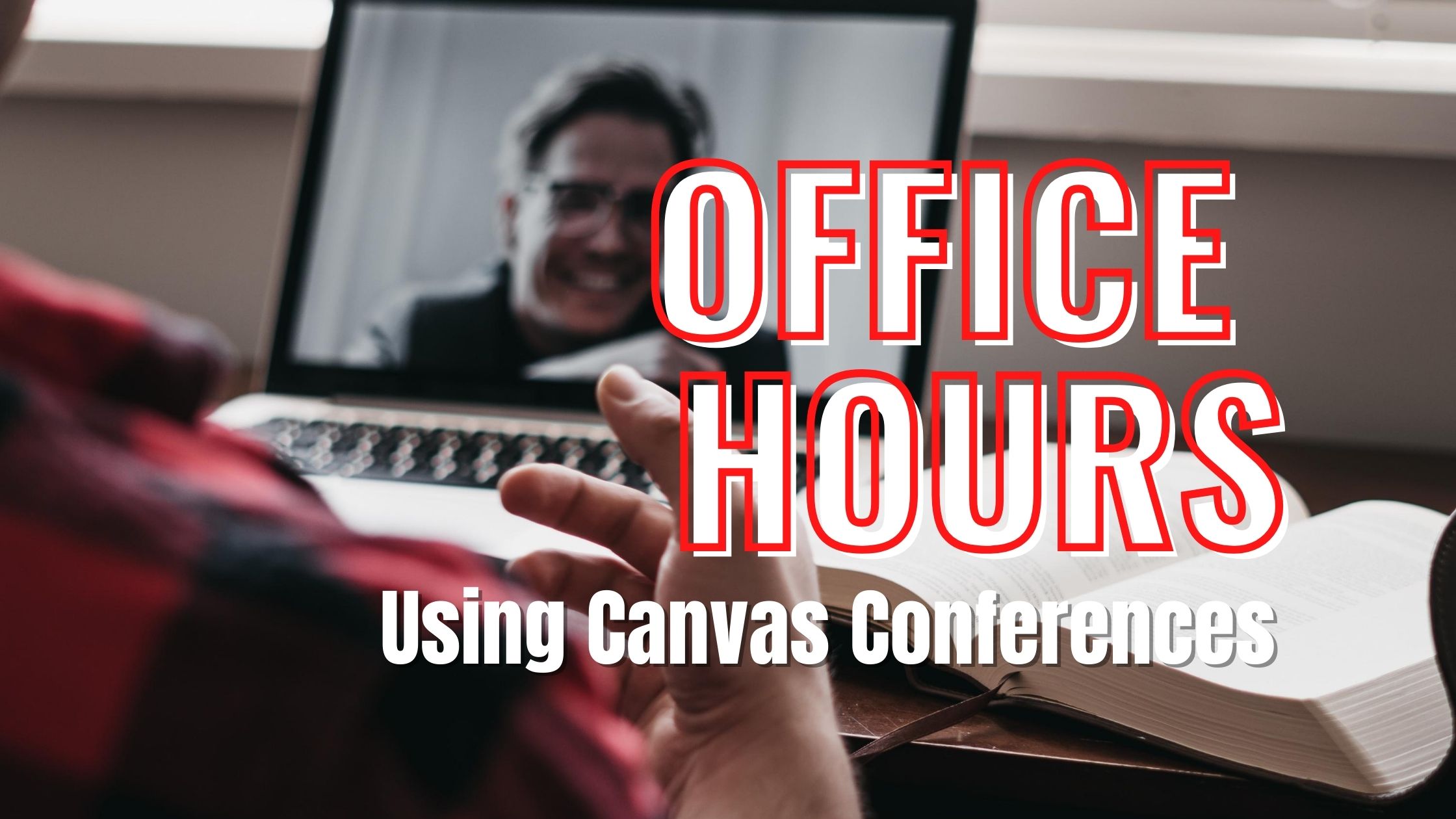
First, let’s think outside the box for office hours. Instead of “office hours” you might
consider calling them “student hours” or that better communicates your intention for the meeting. Second, your students and ask them what days/times they think would best fit their busy schedules
for synchronous meeting times (great VOA activity). Expect to include at least some
evenings and one weekend day to make the meetings accessible for all learners. Last, have a loose plan or focus for the scheduled meetings. Maybe a review of a HW problem
that was difficult for many of the class, a test review, cool connections from local
news to course content, have students as “guest speakers” to explain or ask thoughtful
questions, etc.
Below are some tips and tricks for using Canvas to support your “office hours” while teaching from a distance.
Online tools
Canvas is FGCU’s Learning Management System (LMS) and provides a suite of online tools to supplement face-to-face courses. All FGCU instructors are provided Canvas course sites automatically, and The Department of Digital Learning provides support and for Canvas.
The following Canvas tools can be used to help facilitate virtual office hours.
Real-time office hours
Conferences: A place to upload files (.ppt, .doc, .pdf, etc.), access a digital whiteboard, broadcast real-time audio and video, or demonstrate applications and online resources. If you would like to have a “waiting room” for students, you can easily create a for your discussions with students and use the main room for the waiting room. That way you can better control when students enter and exit the private meeting.
You can create one conference room to be used repeatedly for online office hours, or you can create a separate conference for each scheduled session. Be sure to include the date/time in the conference name if you plan to use separate conferences.
Asynchronous office hours
Discussions support ongoing dialog within different topic threads, the most important of which can be “pinned” to the top for all to see. Discussions can be especially useful for posting FAQ’s in large courses as a way of cutting down on repeat question-and-answer emails. These are often called the “Clarification Station” or “Cyber Café” and become places where common questions and resources are shared. Regular interaction is vital to the relevance of this discussion forum.
Online Office Hour Scheduling
If you prefer scheduling appointments during your office hours, rather than using them as a drop-in option, Canvas’ tool can help. Part of the Calendar feature, Scheduler allows faculty to create blocks of time for which students can sign up — making it easier to manage online meetings. Make sure to send students the for signing up for an appointment.
Please contact your Instructional Designer if you have questions about using these tools for virtual office hours.
Share Post
