Respondus Monitor Enhancements
June 08, 2023 / Digital Learning / Tags: Respondus, respondus monitor
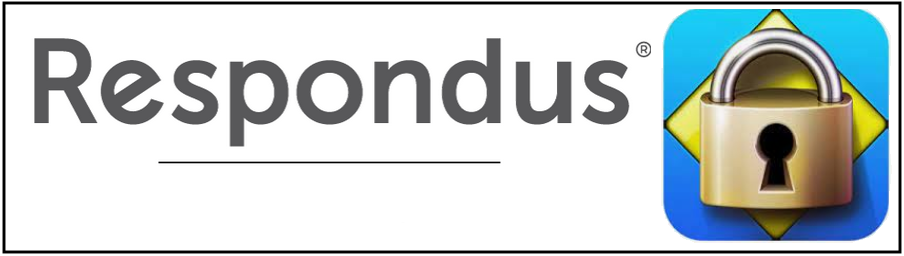
Respondus will release enhancements to the Respondus Monitor proctoring system over a period of 1-2 months.
With these enhancements the student experience will be largely the same for Respondus Monitor, while instructors will have some new features and improved performance with existing features.
New features Instructors can set/manage
-
- Screen Recording— Respondus Monitor runs atop LockDown Browser, which prevents students from accessing unapproved resources. However, there are times when screen recording is wanted by an instructor. The screen recording setting is controlled by instructors on a per exam basis.
- Sensitivity Levels — Instructors will be able to choose a sensitivity level for the flagging system. This selection occurs on the proctoring results page, and will recalculate the Review Priority score and ranking.
Instructor Experience
-
- Respondus Vision — Respondus Monitor has a new computer vision engine that improves the accuracy of exam flagging, resulting in a large reduction of “false positive” flags. Instructors may also notice more robust detection of “multiple faces,” such as when exams are administered in public places. Overall, the flagging will feel more precise and have less noise.
- Higher Video Quality — The video recordings will appear sharper during playback, especially when older webcams and slower networks are used by students.
- Faster Proctoring Results — In the past, proctoring results were available 2-8 hours after the submission of an exam. With the new system, proctoring results will be available in under 30 minutes for most sessions.
- Algorithm Fairness — Respondus Monitor has been periodically tested to ensure that age, gender and skin tone don’t impact proctoring results for students (read more about that here). This process now occurs every time code is modified, ensuring that Respondus Monitor remains fair and equitable to all users.
Student Experience
-
- Tilt Camera Down — Respondus Monitor will provide students specific instructions when the camera angle requires downward adjustment. This will reduce the repeated reminders when students sit upright momentarily to respond to a face detection warning, only to be prompted again when they slouch back into their seat.
- Fewer Video Interruptions — A new method of video recording will reduce the number of “video interruption” warnings in the proctoring results. This is accomplished by storing segments of videos locally if the student’s upload connection is interrupted for a short time, and then uploading those portions of the video when the connection is restored.
- Faster Pre-exam Steps — Students will notice the pre-exam steps for Respondus Monitor (webcam check, recording the environment video, etc.) are faster than before.
Want to know more?
-
- Browse the for news, webinars, and troubleshooting information.
- to receive email alerts for product updates.
